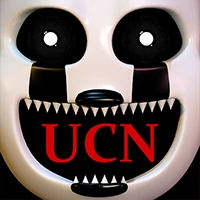✈️ Soaring High with RFS - Real Flight Simulator: A Deep Dive Review 🌍📱
---
🧭 Introduction: Welcome Aboard the Ultimate Mobile Flight Experience
In the ever-evolving arena of mobile gaming, simulation titles hold a unique and captivating space. Among these, one game has ascended to cruising altitude far above the rest — RFS: Real Flight Simulator, developed by the innovative Italian studio RORTOS 🇮🇹. Whether you're an aviation enthusiast, a casual flyer, or a hardcore simulator veteran, RFS offers a gateway to the skies like never before on a mobile device.
This review is a comprehensive, in-depth, and uniquely detailed exploration of what makes RFS a standout experience and where it may hit a little turbulence. ✈️📲
---
🛠️ Developers That Deliver: RORTOS' Passion for Aviation
RORTOS has long been synonymous with quality flight simulation on mobile platforms. Over the years, they’ve built a reputation for delivering experiences that blur the line between mobile gaming and real-world aviation. RFS is not just another addition to their portfolio; it is their crown jewel 👑 — a culmination of years of dedication, innovation, and community feedback.
By weaving complex aviation mechanics with accessible touch-screen controls, RORTOS has brought a genre traditionally reserved for high-end PCs into the pockets of millions of users worldwide. 🌐👨✈️
---
🧭 What is RFS - Real Flight Simulator?
At its core, RFS is a mobile flight simulator that offers players a chance to command a wide array of aircrafts from various manufacturers and fly across a detailed, realistic, and dynamically changing Earth. 🌎
It is available for both Android and iOS platforms and comes in two variants:
- 🆓 Free Version - With basic features and limited aircraft
- 💰 Pro Version - Unlocks full global scenery, real-time flights, advanced customization, and multiplayer features.
With both versions, RFS sets out to achieve one ambitious goal: Deliver the most comprehensive and immersive flight experience ever seen on a mobile screen.
---
📸 Visual Splendor: Graphics That Take Off 🚀
✨ Aircraft Modeling
The aircraft in RFS are not just 3D models; they are works of art 🎨. Every curve, turbine, winglet, and flap carries stunning detail. From commercial giants like the Boeing 747 to nimble jets like the Embraer series, each aircraft is lovingly recreated with attention to realism that would awe even a real-world pilot.
- Fully animated parts (flaps, spoilers, gear, rudders)
- Multiple camera angles (cockpit, passenger, external, wing view)
- Dynamic lighting and reflections
🌈 Environment & Scenery
RFS delivers a global flying experience. It uses satellite-based textures and 3D buildings in select locations, but the real marvel lies in:
- 🌀 Dynamic weather conditions — Rain, fog, thunderstorms, snow, and turbulence.
- 🌅 Time of day adjustments — Fly during sunrise, midday, or through the enchanting golden hour.
- 🌐 Real-time traffic — Other aircraft you see in the skies are actual flights happening live.
Every time you ascend into the clouds or begin your descent over a brightly lit city, it feels magical — even cinematic. 🎬
---
🔊 The Sound of the Skies: Audio Excellence 🎧
If graphics are the eyes of RFS, then audio is its soul. The sound design in Real Flight Simulator is absolutely top-tier.
🎼 Engine Roars
From the thunderous roar of a General Electric engine to the gentle hum of an A320 preparing for takeoff, aircraft sounds are eerily realistic. You’ll feel the rumble during takeoff and the hush of descent, exactly how you’d expect in real life.
🗣️ ATC (Air Traffic Control)
Live or simulated ATC chatter adds an incredible layer of immersion. Hearing communications between pilots and towers, with proper terminology and urgency during emergencies, makes the experience incredibly lifelike.
🌧️ Weather Effects
You can even hear the soft pitter-patter of raindrops on glass, the hiss of wind, or the distant rumble of thunder as you fly through a storm. These are not just sounds—they're part of your flying experience.
---
🕹️ Gameplay Mechanics: Where Simulation Meets Skill 🎮
🧭 Flight Planning
Before every flight, you can chart your course using real-world data. Specify waypoints, choose departure and arrival airports, select runways, and even monitor live weather to make adjustments.
With tools to manage fuel load, passenger weight, and cargo distribution, your choices in the planning phase have a tangible impact on your flight performance.
🧑✈️ Autopilot & Cockpit Controls
Flying a plane isn’t just about pushing a throttle and hoping for the best. RFS includes:
- Fully functional autopilot systems
- Adjustable flaps, landing gear, lights, engine start/stop
- Emergency procedures like engine failure, bird strikes, or hydraulic failure
All this might sound overwhelming, but for those who crave realism, it’s a dream come true 💭.
🤝 Multi-Crew Experience (Multiplayer)
With the Pro version, players can join each other in live multiplayer sessions. One can act as the captain while others serve as co-pilot, ATC, or just observe the flight.
Collaborative missions, team-based flights, and group journeys across continents make the experience feel alive and social.
---
🌐 Real-Time & Live Features 🚥
RFS Pro opens a new dimension for aviation fans:
- 🛫 Real-time flights from FlightRadar24 data
- 🏙️ Live weather pulled from meteorological data
- 🧑✈️ Real-time ATC services and schedules
- 🚨 In-flight emergencies and dynamic reactions
Flying alongside a live Singapore Airlines flight from Tokyo to San Francisco, while adjusting for real-world wind speeds and air traffic events, is mind-blowingly immersive. 🤯
---
📈 Learning Curve: A Simulator, Not an Arcade 🧑🎓
One of the most polarizing aspects of RFS is its steep learning curve 🎓📘.
👶 For Beginners
Starting out, players might find the dashboard of instruments daunting. With multiple systems to understand — from VOR navigation to fuel balancing — casual gamers may initially feel overwhelmed.
Thankfully, tutorials, YouTube guides, and a passionate community help ease the process.
🎖️ For Veterans
Pilots and simulation veterans will feel right at home. The amount of detail and authenticity rivals many PC flight sim titles. Once mastered, players can execute perfect takeoffs and landings, even under severe conditions like zero visibility or crosswinds at 30 knots.
---
💸 Freemium vs Premium: What's Behind the Paywall? 💰
RFS strikes a balance between free enjoyment and premium value.
Free Features Include:
- Basic aircraft selection
- A handful of airports
- Limited scenery
- Offline play
Pro Subscription Unlocks:
- 🌐 Global scenery and navigation
- 🛬 40+ aircraft models with accurate physics
- 👨✈️ Multiplayer and shared cockpit features
- 🛠️ Liveries, cockpit customization, failures & emergencies
- 📅 Real-time flights and ATC
While the monthly or yearly Pro plan might deter some at first glance, the value it offers to flight sim fans is difficult to dispute. Still, some may wish a one-time purchase option existed.
---
❌ Downsides: Where RFS Loses Altitude ⚠️
No simulator is without its issues, and RFS is no exception.
🧩 Complexity for New Players
- Steep learning curve
- No formal in-game tutorial for advanced systems
💰 Monetization Hurdles
- Pro version is subscription-based (not a one-time purchase)
- Some liveries, airports, and aircraft only accessible via additional purchases
🌐 Limited Interactivity Outside the Cockpit
- Passenger or cabin views are limited in interaction
- No career mode or progression system to work through missions or campaigns
These issues aren’t deal-breakers, but they are noteworthy considerations.
---
🧑✈️ User Experience: Community, Updates, and Support ❤️
RFS has one of the most passionate and knowledgeable communities found in mobile gaming. From YouTubers who do flight tutorials to Discord servers organizing multiplayer journeys around the globe, the game thrives on community energy 🔥.
RORTOS continues to update the simulator frequently with:
- New liveries and aircraft
- Scenery enhancements
- Bug fixes and performance improvements
The future looks bright — especially with virtual reality and AR technologies on the horizon. 👓
---
✨ Verdict: Is RFS Worth Your Flight Time? ✨
🟢 If you’re looking for the most realistic and detailed aviation experience on mobile;
🟢 If you love technical detail, full immersion, and worldwide exploration;
🟢 And if you don’t mind learning a few aviation acronyms along the way...
...then RFS: Real Flight Simulator is not just a game — it’s an experience.
It turns your smartphone or tablet into a cockpit, your fingers into flight controls, and your ambition into altitude.
Despite a few turbulence-inducing flaws, it remains the undisputed captain in the mobile flight sim genre 🛫.
---
🌟 Final Score: 9/10 🌟
Real Flight Simulator earns its wings with:
✅ Breathtaking realism
✅ Dynamic global environment
✅ Deep gameplay mechanics
✅ Active and helpful community
It falls just short of perfection due to:
❌ Premium content tied to subscriptions
❌ Overwhelming complexity for newcomers
❌ Lack of structured progression (like missions or campaigns)
---
📝 TL;DR - Your Flight Summary
| Category | Rating |
|-----------------------|-------------|
| Graphics | 🌟🌟🌟🌟🌟 |
| Sound Design | 🌟🌟🌟🌟🌟 |
| Gameplay Depth | 🌟🌟🌟🌟⭐ |
| Accessibility | 🌟🌟🌟 |
| Value for Money (Pro) | 🌟🌟🌟🌟 |
| Community Support | 🌟🌟🌟🌟🌟 |
🎮 Best For: Simulation enthusiasts, aviation lovers, pro mobile gamers
🛑 Not Ideal For: Absolute beginners, casual arcade players
---
📢 Captain’s Final Words
"Fasten your seatbelts and prepare for departure. With RFS, you’re not just playing a game — you’re flying into a world of immersive aviation from the comfort of your device. ✈️🌍📱"
Are you ready to take off?
—
🛫 Download RFS - Real Flight Simulator today and let your aviation dreams soar to new heights!
🛫✈️ Welcome to Your Virtual Skies: A Beginner’s Guide to Playing RFS - Real Flight Simulator 🛬📱
🎮 Step 1: Start with the Tutorial 📘🧑✈️
After launching RFS - Real Flight Simulator, your journey begins in the cockpit! 🛩️ It’s highly recommended to take the built-in tutorial first. This will guide you through essential flight basics such as understanding the controls, performing smooth takeoffs, and making successful landings. 🎯 This stage is ✨crucial✨ for learning the mechanics that mimic real-world aviation! Don't skip it—it’s your runway to becoming a pro pilot! 🛫🧑✈️
🎮 Step 2: Navigate the Main Menu 🧭👨💻
Once you're feeling confident, head to the main menu to explore the different gameplay modes. 🖥️ RFS offers several ways to fly, but for starters, we suggest jumping into “Free Flight” mode. 🚀 It’s the perfect no-pressure environment where you can practice flying without any time limits or missions—just open skies and endless possibilities! ☁️🌍
🎮 Step 3: Choose Your Aircraft and Airport 🛬🛩️
Before your first flight, pick your aircraft and departure airport. 🎯 Beginners should go for smaller planes like the Cessna or regional jets, which are easier to handle. 🛩️ Choose airports with simpler runway layouts for an easier start. Think of these selections as your flight playground—they’ll help you smoothly taxi into the world of aviation! 🌐🗺️
🎮 Step 4: Plan Your Flight Route 🌦️🧭
Time to prepare for takeoff! Set your destination airport and plot a course using the in-game navigation tools. 🗺️ Keep an eye on weather conditions 🌩️☀️—flying through storms or high winds can be challenging when you're just starting out. Choose clear skies when possible and adjust your route to avoid turbulence. ✈️💨 Flight planning is part strategy, part adventure!
🎮 Step 5: Takeoff Like a Pro 🛫💺
You're on the runway—now it’s go time! 🟢 Slowly increase your throttle while keeping your plane centered on the runway using the rudder controls. 🛣️ Once you reach takeoff speed, gently pull up to lift off the ground. 🎉 Congratulations—you’re flying! 🚀✨ You’ll feel the thrill of soaring into the clouds. Just remember: smooth and steady wins the race. 🧘♂️
🎮 Step 6: Cruise Control & In-Flight Management ☁️🛩️
While in the air, balance is key. ⚖️ Use the throttle to manage your speed, flaps to stabilize your aircraft, and rudder to stay on course. 🧭 You can enable autopilot for a more relaxed experience during long cruising portions, but stay alert! 👀 Sudden weather changes or in-game events might need your attention. Stay cool, captain! 😎🧑✈️
🎮 Step 7: Approach & Landing 🛬🔽
As your destination comes into view, it’s time to descend. Decrease your altitude gradually and slow your speed. 🕹️ Lower the landing gear 🛞 and extend your flaps for a smoother approach. Line up with the runway and aim for a gentle touchdown. 🛬 Try to keep the plane steady—don’t panic! Once you land, apply brakes and taxi to a complete stop. 🎯👏 Mission accomplished! You're officially an RFS aviator! 🌟
⚙️ Tips for Success:
✅ Practice in Free Flight regularly to improve your muscle memory.
✅ Watch real pilot videos for extra tips and tricks! 📹
✅ Experiment with different aircraft to find what suits your flying style.
✅ Take on challenges or try multiplayer mode once you're confident. 🌍👥
🛫 So buckle up, captain—your virtual aviation adventure begins now! 🌤️ Whether you're flying over cities, mountains, or oceans, RFS promises realistic skies and thrilling landings. ✈️🔥 Happy flying! 🌍🧑✈️🎮